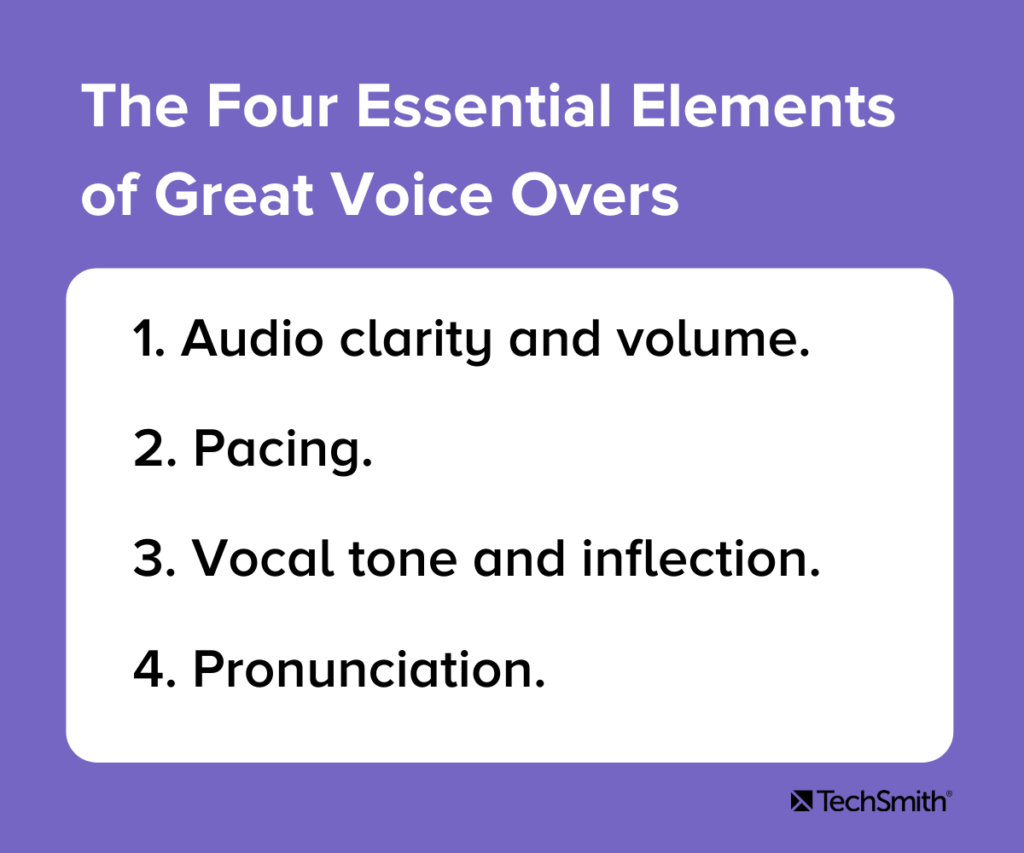ACIT Media
Menu
Audio Recording & Editing
|
|
TYPES OF MICROPHONE "PICK UP" PATTERNSPolar patterns describe how microphones pick up sound, showing specifically where mics 'listen' spatially and which positions are blocked. Having a good grasp of these polar patterns will help you select the right mics that capture the sound that you need while minimizing unwanted noise.
CardioidCardioid mics capture everything in front and block everything else. This front-focused pattern will let you point the mic to a sound source and isolate it from unwanted ambient sound, making it ideal for live performance and other situations where noise reduction and feedback suppression are needed. Cardioid mics surpass other polar patterns by far in terms of popularity, used widely in live performances, from karaoke to big arena concerts. Other common uses include miking loud instruments like drum kits and guitar speakers. Note that these types of mics add subtle sound coloration when the source is off axis, which is why mic position when speaking and singing is very important.
Hyper CardioidThese mics have the same front directionality, but have a narrower area of sensitivity compared to cardioids. This results in improved isolation and higher resistance to feedback. Because of their enhanced ability to reject noise, you can use these for loud sound sources, noisy stage environments or even for untreated recording rooms. On the flip side, back rejection is a bit compromised, so you will have to position unwanted sounds like stage monitors and drum kits on the dead spot sides.
Omni DirectionalThese are microphones that capture sound from all angles. Because of their non-directional design and zero rejection, these mics capture nuances better, resulting in a more natural sound. You can use these mics in studios and other venues (like old churches) with great acoustics, and can also be used for live recording of multiple instruments, as long as the noise level is low. The obvious downside is that they lack background noise rejection and are prone to monitor feedback, which makes them unsuitable for loud and noisy venues.
Figure 8The name of this pattern is derived from its graphical representation, which looks like the number 8. The long and short of it is that Figure-8 mics capture the sound of both the front and back, while rejecting the two sides. This front and back sensitivity makes them idea for stereo recording and for capturing two or more instruments. They are essentially like omni directional mics, but with sound rejection on two sides. Although not as popular as other polar patterns, the figure-8 is commonly used on ribbon mics and on some large diaphragm condenser microphones.
ShotgunShotgun mics, also called Line and Gradient, feature a tube like design that make their polar pattern even more directional than hyper cardioids. The capsule is placed at the end of an interference tube, which eliminates sound from the sides via phase cancellation. This design results in a tighter polar pattern up front with longer pickup range. Although Shotgun mics are more commonly used for film and theatre, they also make great overhead mics for capturing things like singing groups, chorals, drum cymbals. .
|
3 different types of microphones
|
Dynamic
If you're looking for something reliable and versatile, then you ought to start with dynamic mics. Thanks to their moving coil magnetic diaphragm, these mics reliably capture sound and can do so even at high sound pressure levels. As such, you can use them for miking loud sound sources like bass and guitar amplifiers, and even drum kits without worrying about unwanted distortion or damage. Finally, they are not just for high SPL (Sound Pressure Level) applications because they work quite well in quieter settings
|
|
Condenser
Condenser mics have a thin conductive diaphragm that sits close to a metal backplate. This configuration works like a capacitor wherein sound pressure vibrates the diaphragm which in turn changes the capacitance to produce the audio signal. Since they use capacitance instead of actual moving coils, fidelity and sound quality is improved, making these mics ideal for precision recording in the studio. Note that this method of sound capture requires power, so you'll need a mixer or direct box with phantom power (except in cases where batteries are used). Whatever instrument you are trying to record, condenser mics will get the job done so long as the sound pressure levels aren't too high. Just remember to handle them with care as they are not as sturdy as dynamic mics.
|
|
Ribbon
While these mics are no longer as popular, Ribbon mics were once very successful particularly in the radio industry. The light metal ribbon used in these mics allows it to pickup the velocity of the air and not just air displacement. This allows for improved sensitive to higher frequencies, capturing higher notes without the harshness while retaining a warm vintage voicing. These days, interest for Ribbon mics have returned, especially since modern production ribbon mics are now sturdier and more reliable than their old counterparts, making them viable for live multi-instrument recording on venues where noise level is manageable. You can also use them for recording if you're looking for vintage vibe, or you can set it up in combination with dynamic or condenser mics for a more open sounding track.
|
RECORDING A VOICE - OVER (VO)
|
For Adobe Premiere
HINTS
|